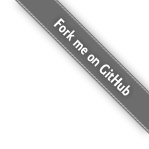Type an apostrophe ( ' ) to see all the wishes
*You can also click/tap the lamp image above.Wishes made: {{wishesMade}}
GenieJS was built to simulate the behavior in apps like
Alfred.
Essentially, you register actions with keywords and then you can find those actions via a keyword search.
For info on the vernacular of wishes and magic words,
see the project on GitHub.
There's also an AngularJS
module with a few useful directives called uxGenie on GitHub.
All tests are written using Mocha. Go here to run them.
See the api docs here
Note: If you're on a mobile device, you will not be able to use this demo. Instead you can watch this demo video. Please also visit the GitHub project.
Do you see a problem? Report an issue!